App Isolation
Introduction
Rainway allows you to stream just one app from the desktop "isolated", hiding everything else.
Only video is isolated: audio from all apps is still captured from the primary audio device.
As long as app isolation is enabled, Rainway will do the following things:
- Mask out all non-app regions of the desktop in the video.
- Crop the video on the client side so that the client only sees the isolated app.
- Ignore mouse inputs outside of the isolated app region.
- Continually move the isolated app windows to be fully inside, and on front of, the desktop.
- If there is exactly one app window, that window's size follows the client-side stream container's size.
The region outside the isolated windows is transparent on the webpage where the stream is received, so you can supply your own background.
Usage
When announcing or accepting a stream and filling out StreamConfig, simply set the StreamType to AppIsolation, and list your application's Windows Process IDs in the isolateProcessIds field.
You can use .NET's GetProcessesByName to retrieve your app's Process IDs.
If your process spawns child processes, their windows are automatically also included in the stream.
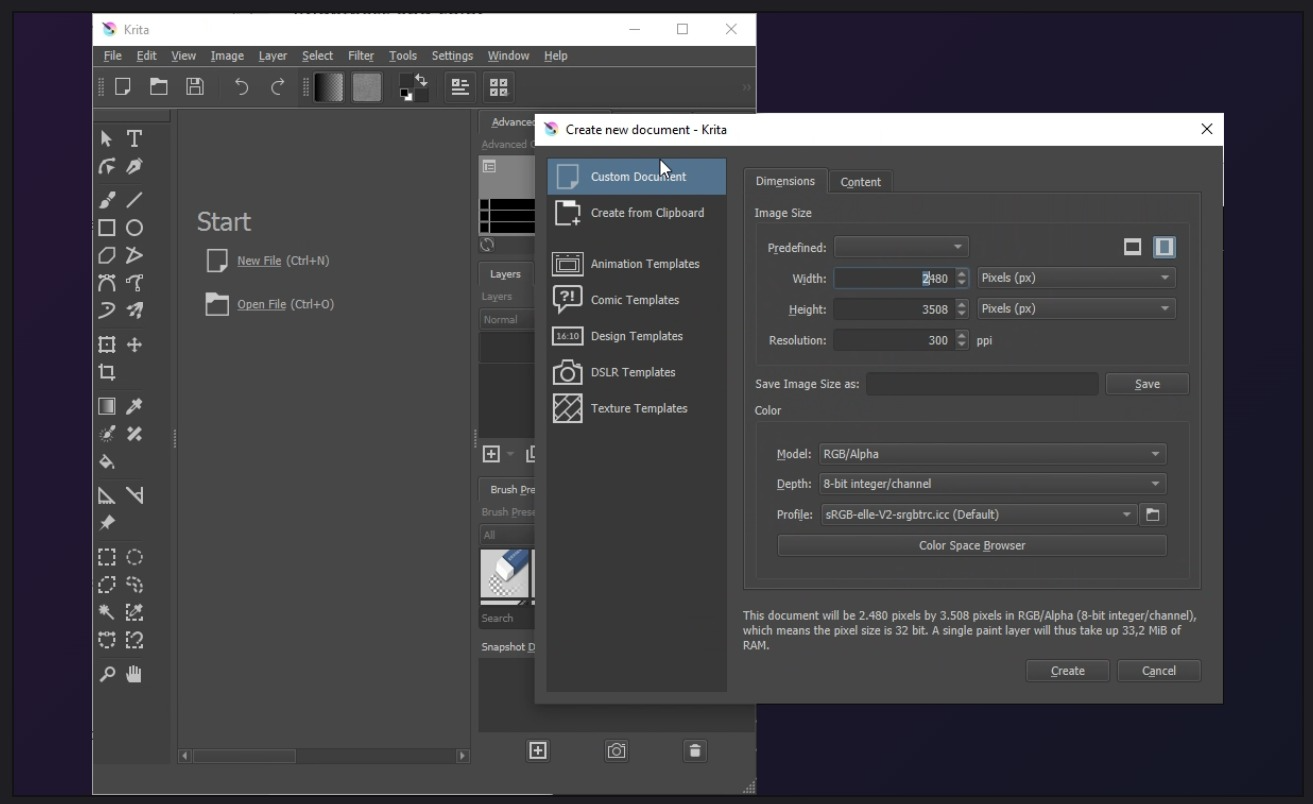
An example of an App Isolation stream.
Updated over 3 years ago
